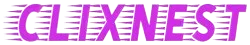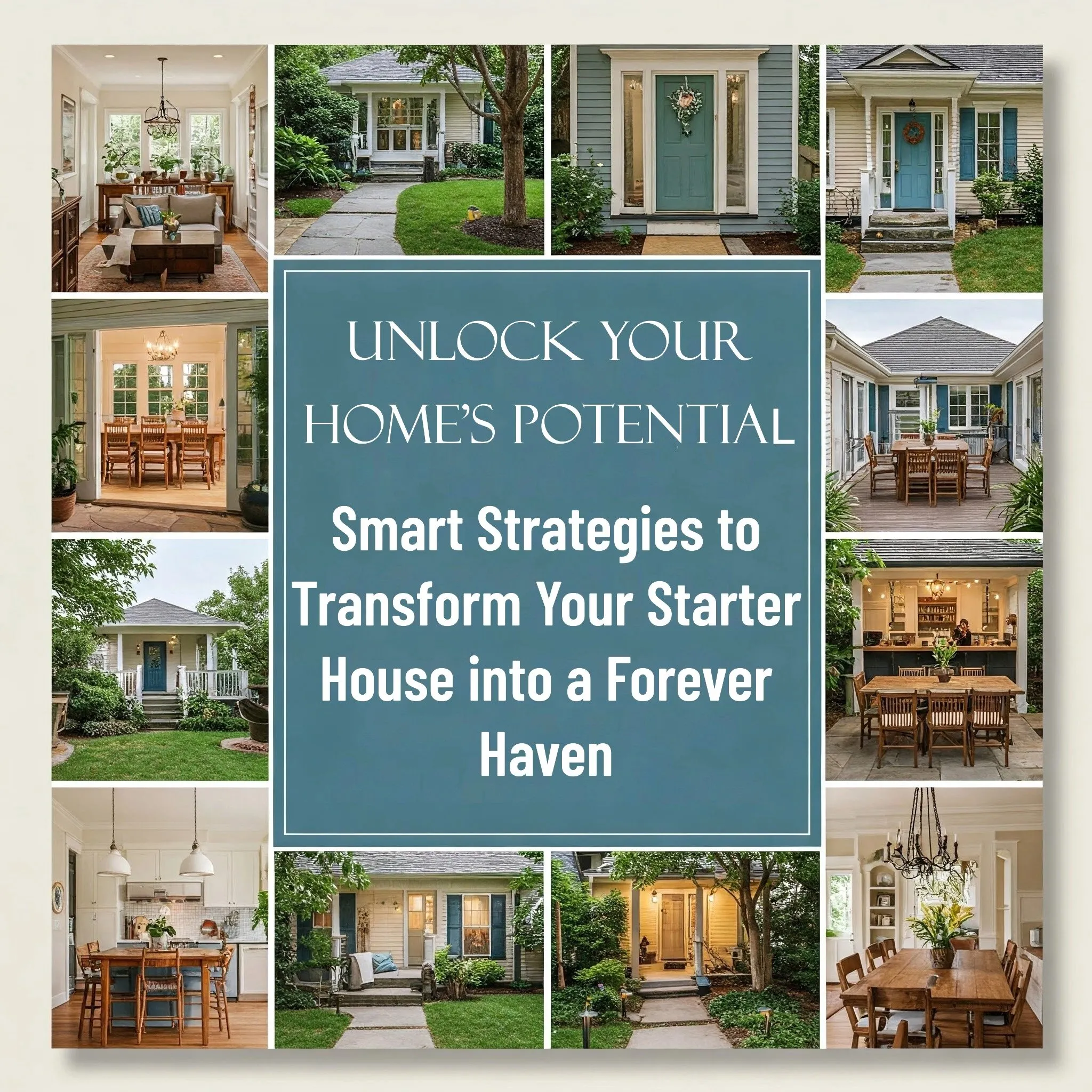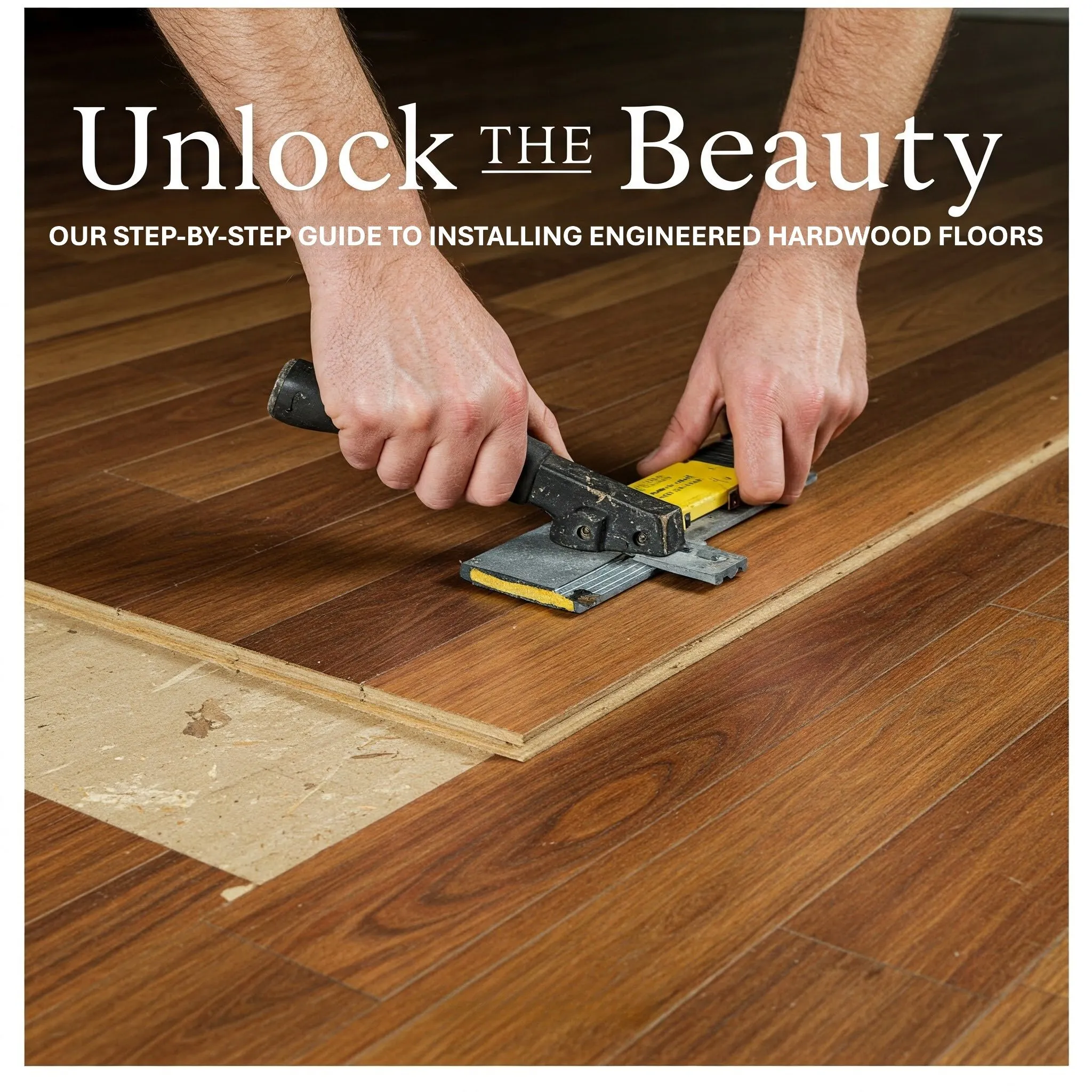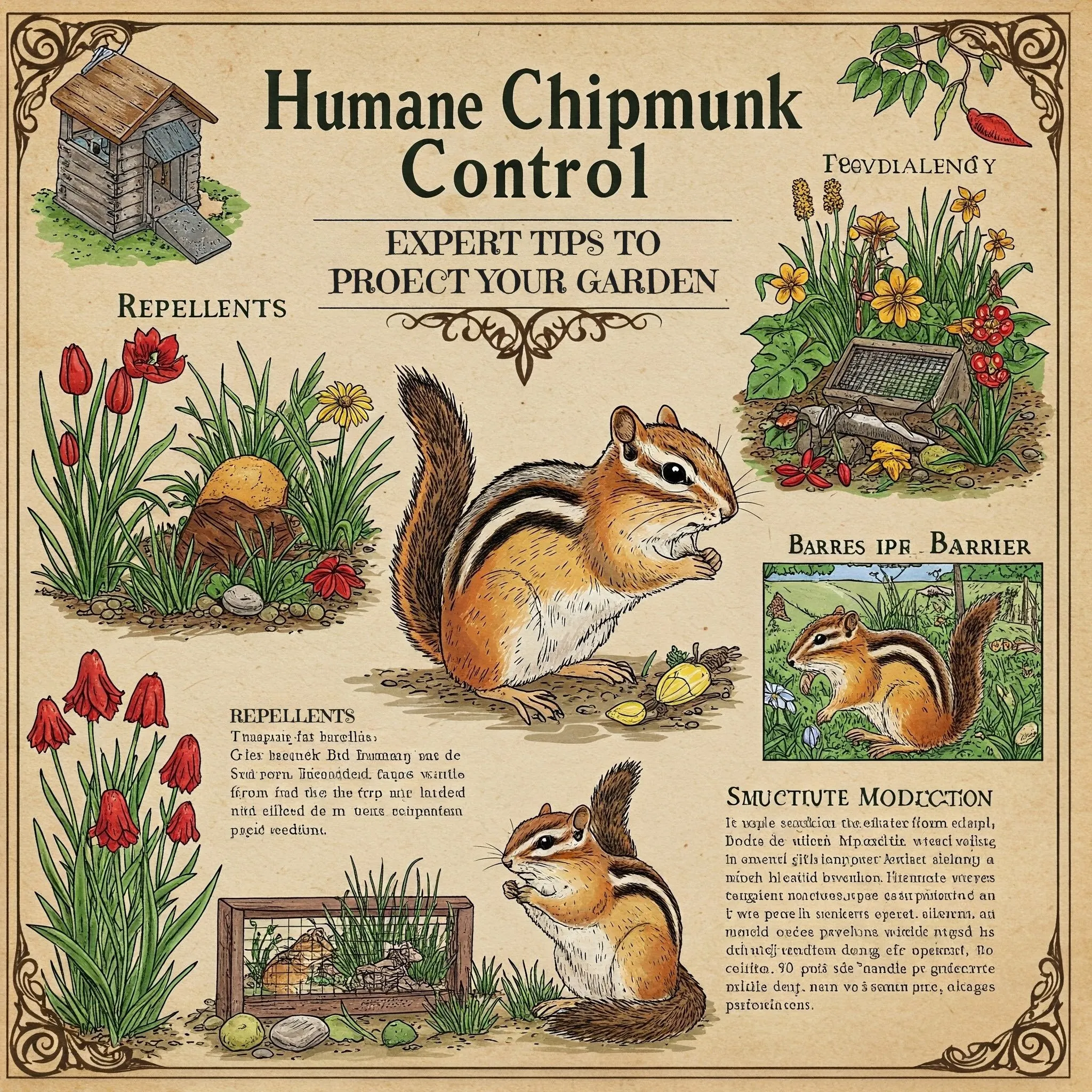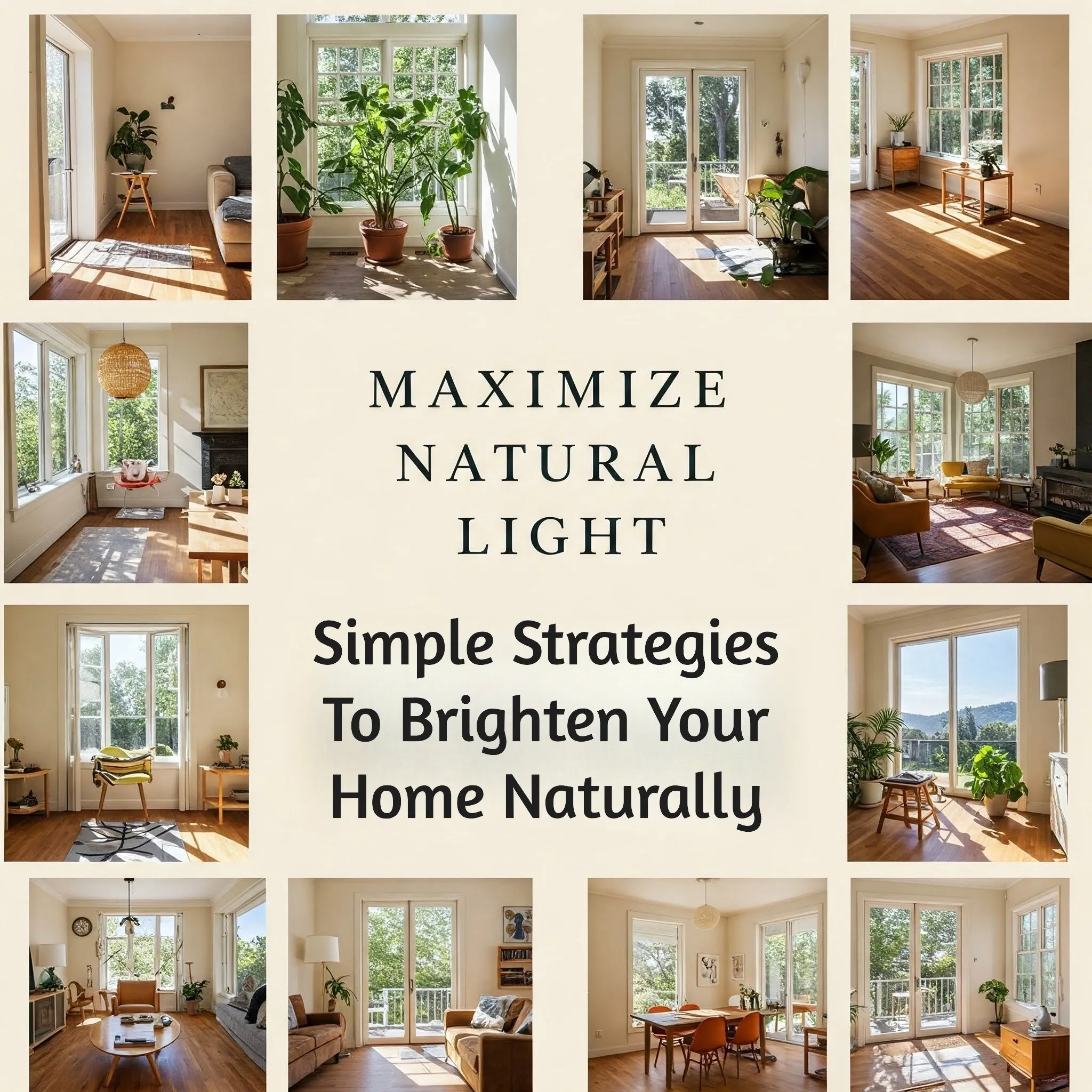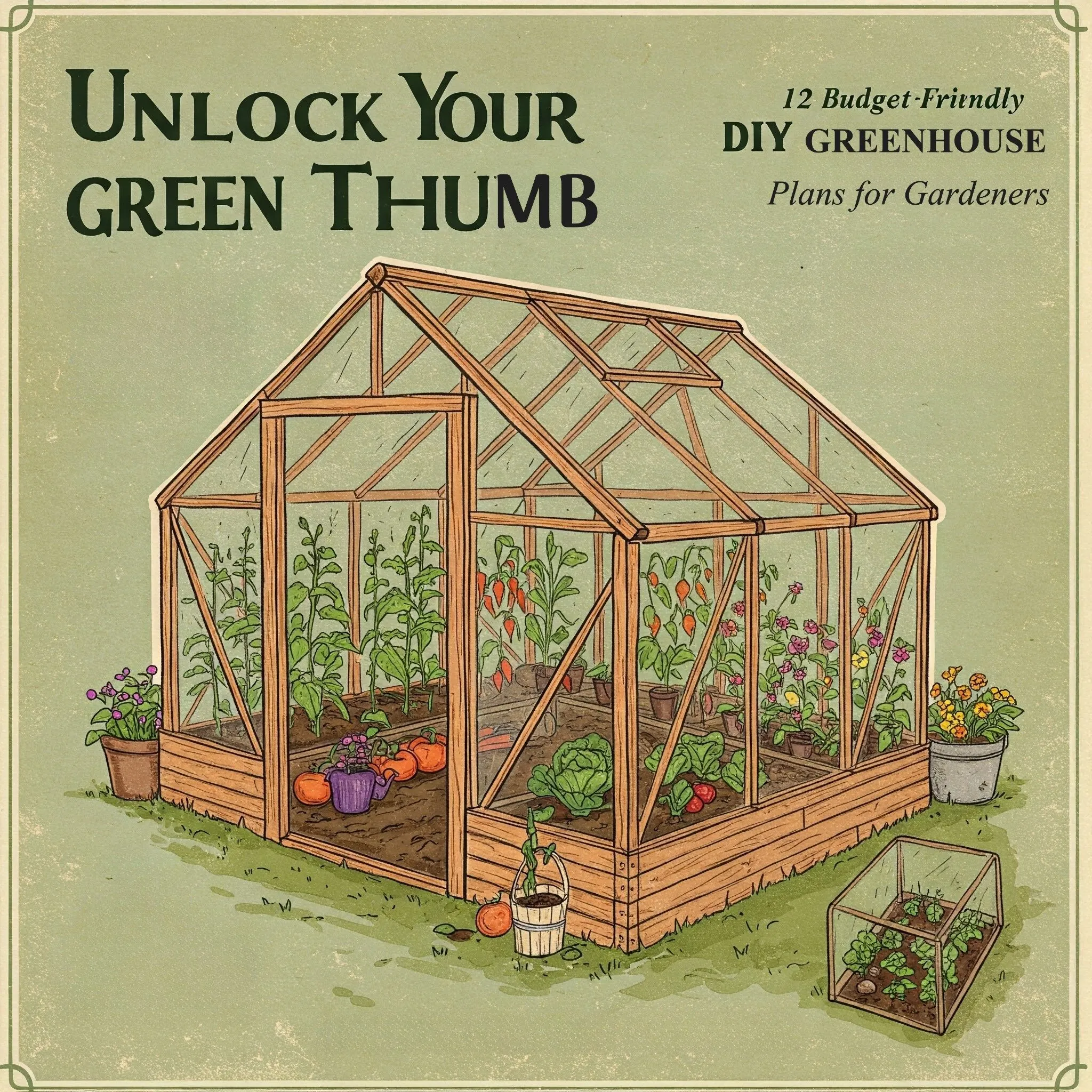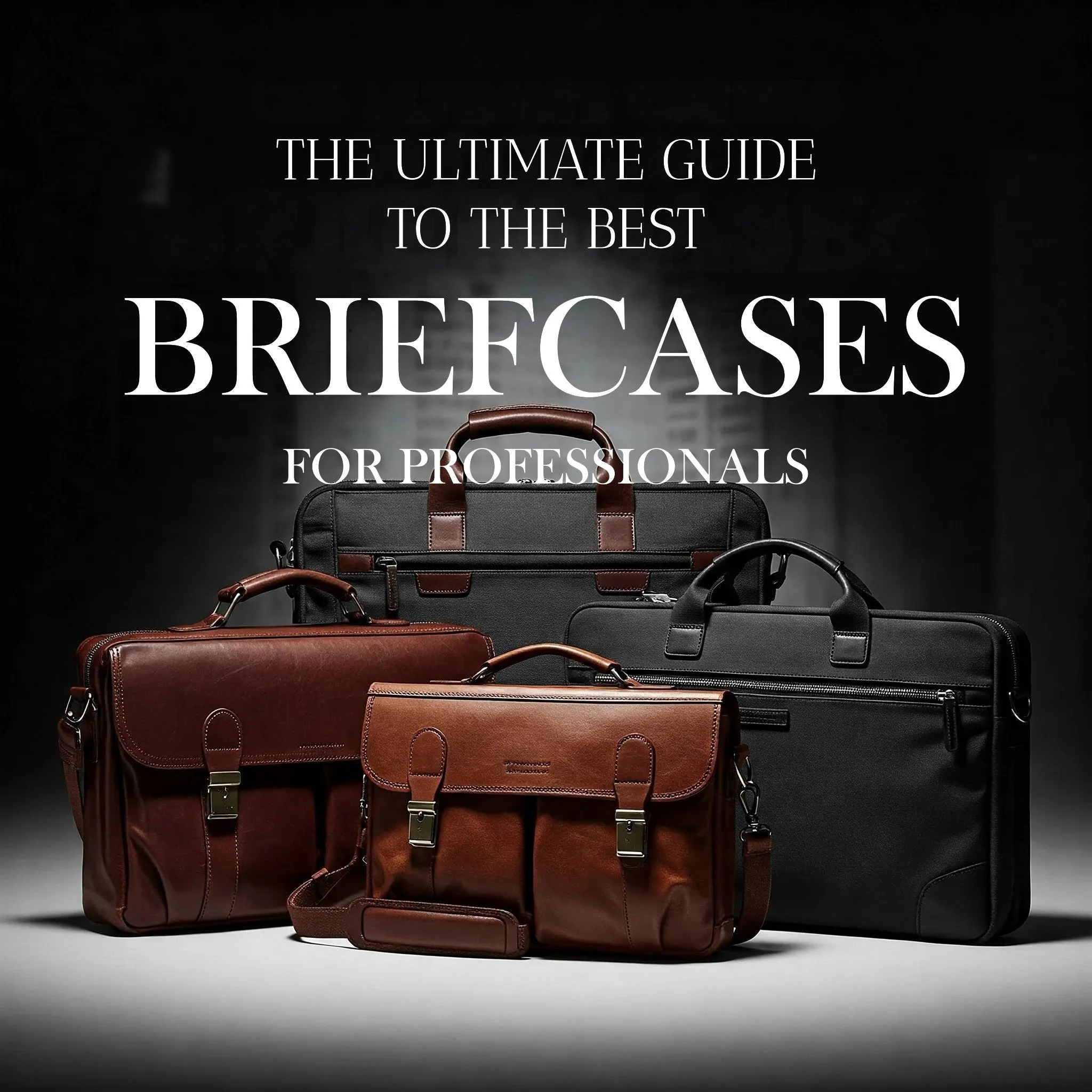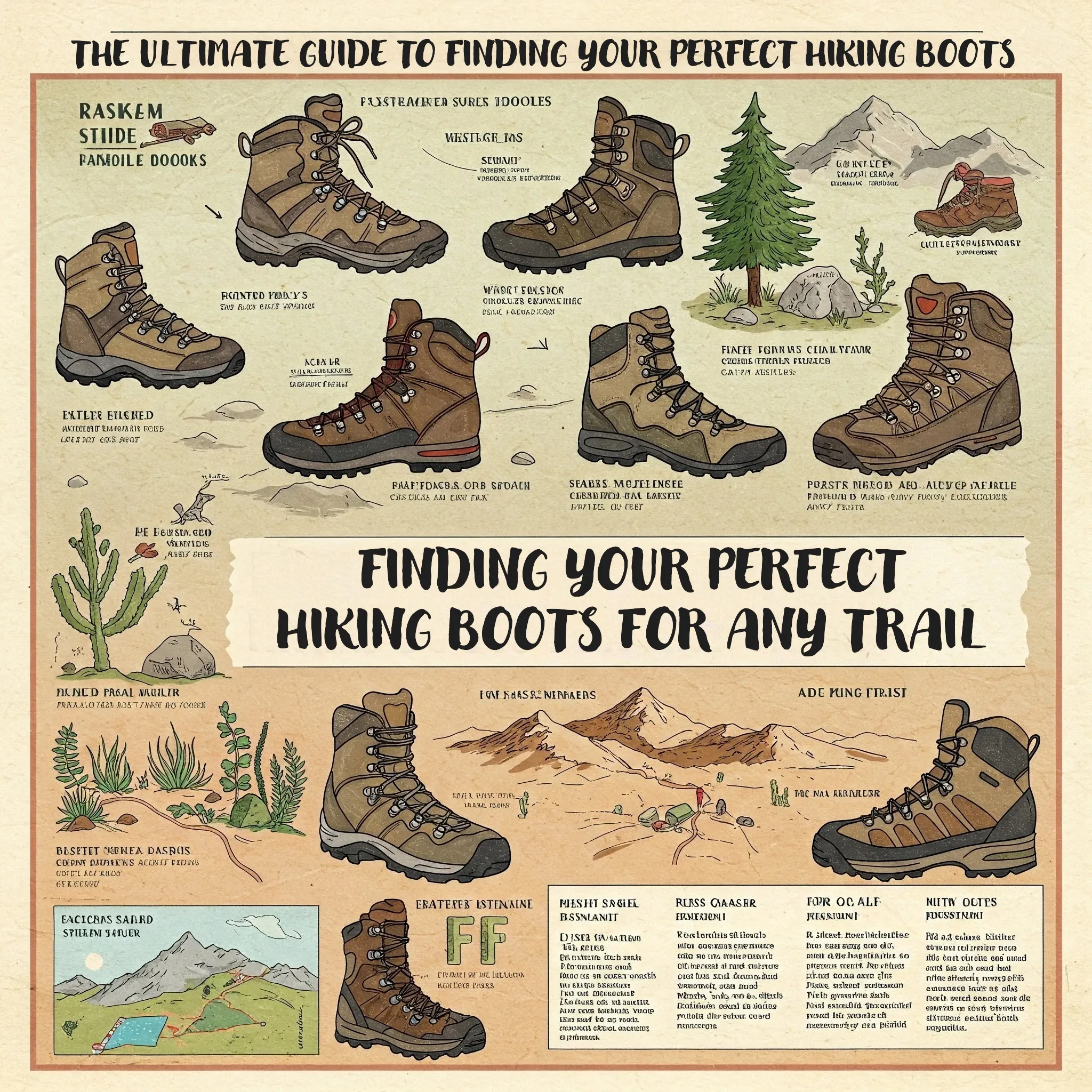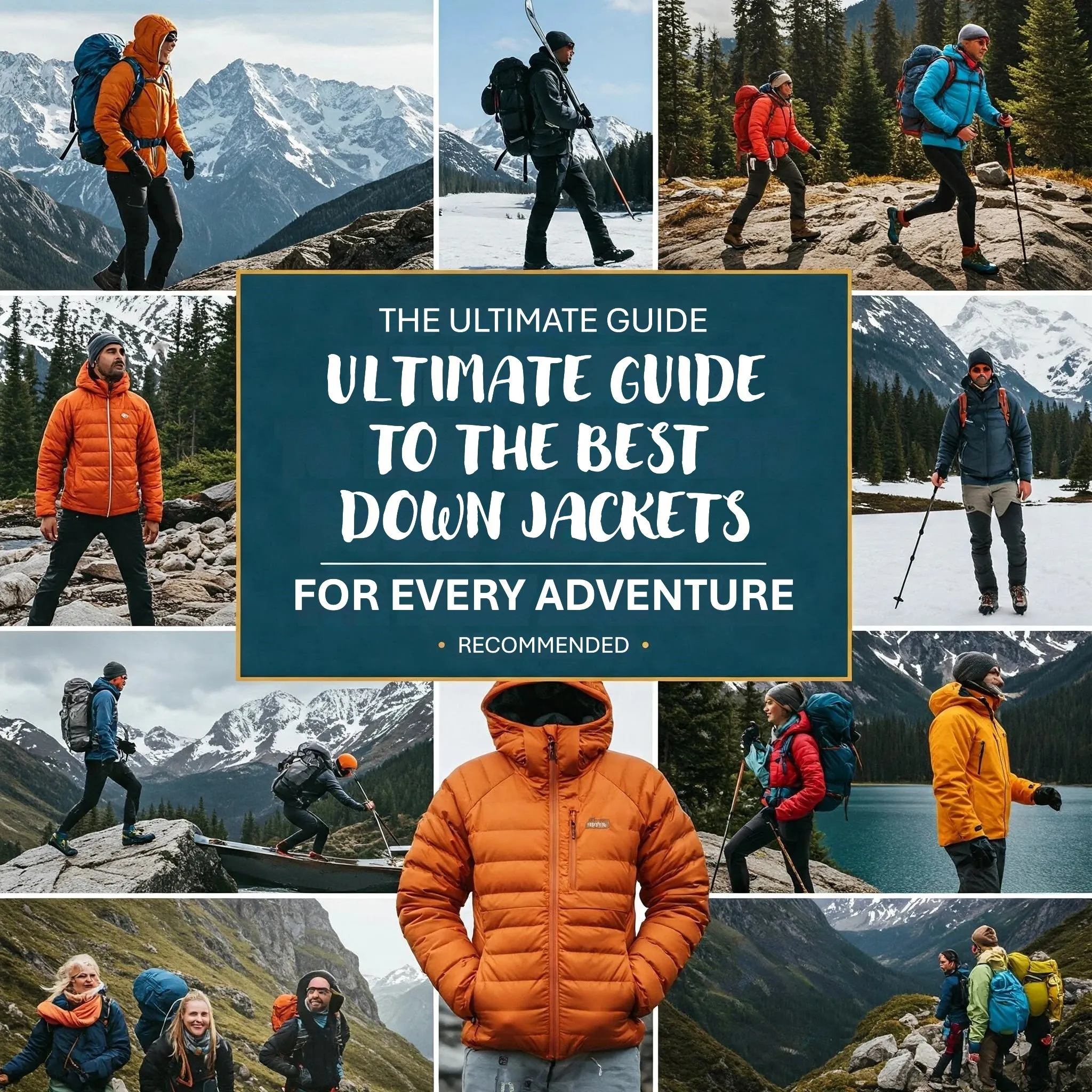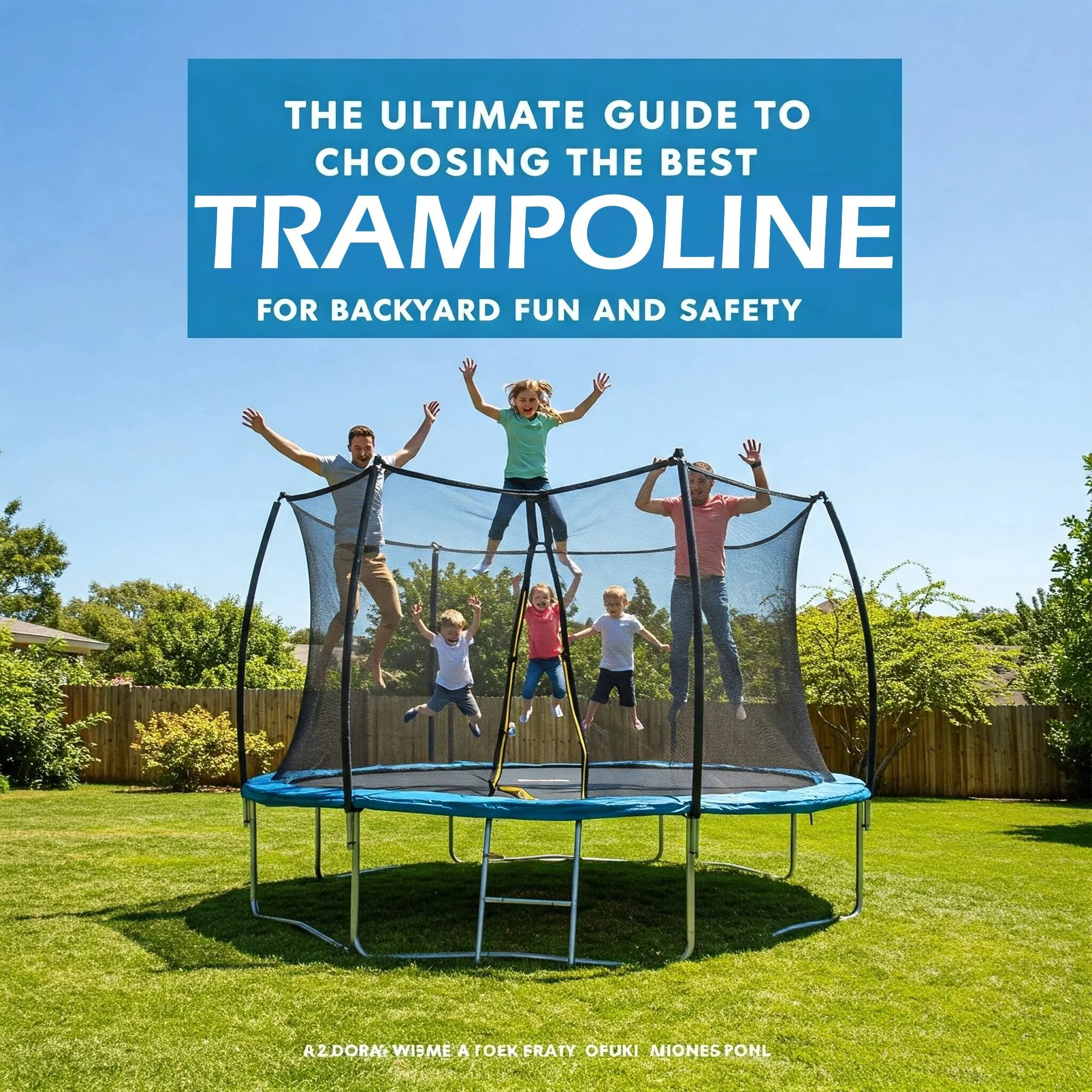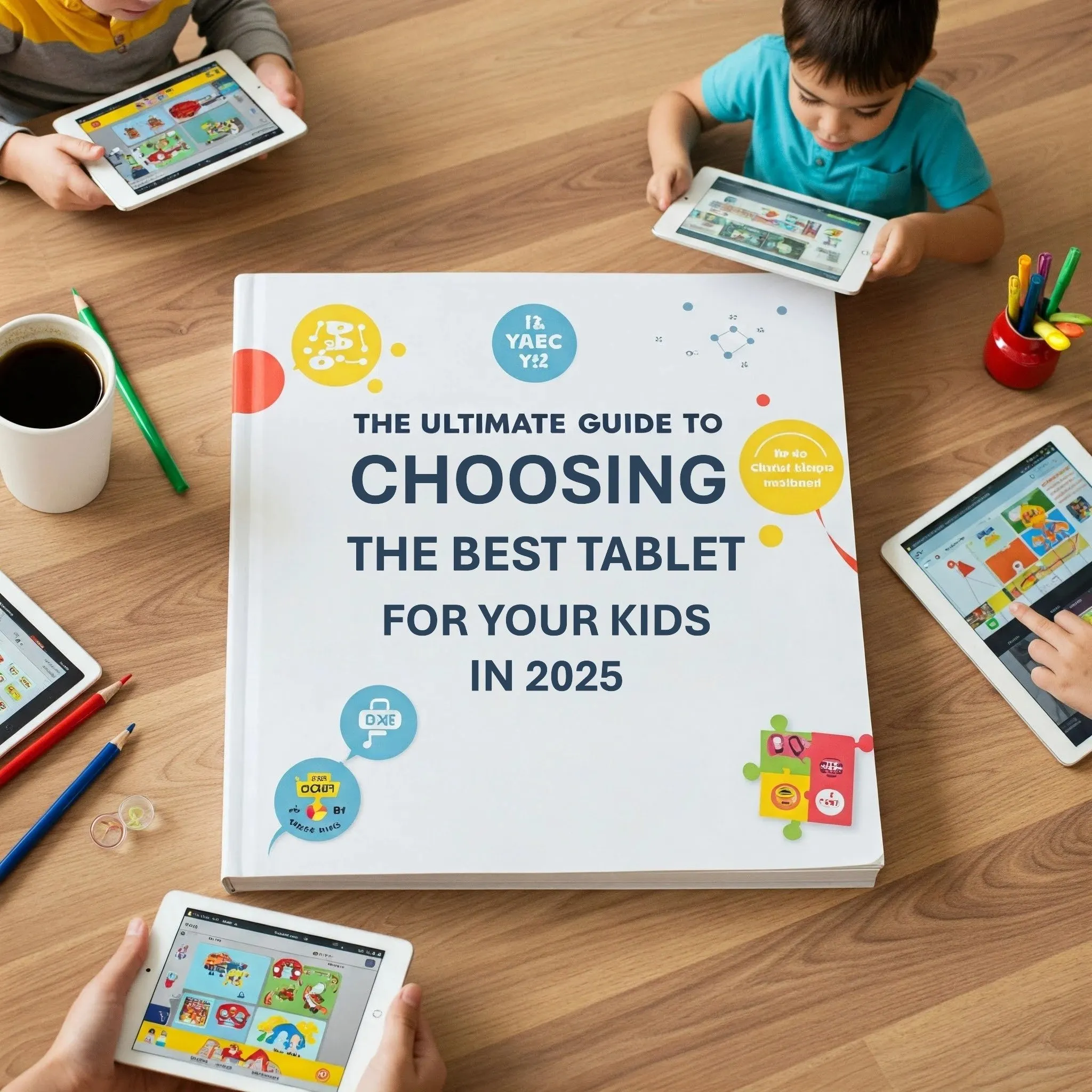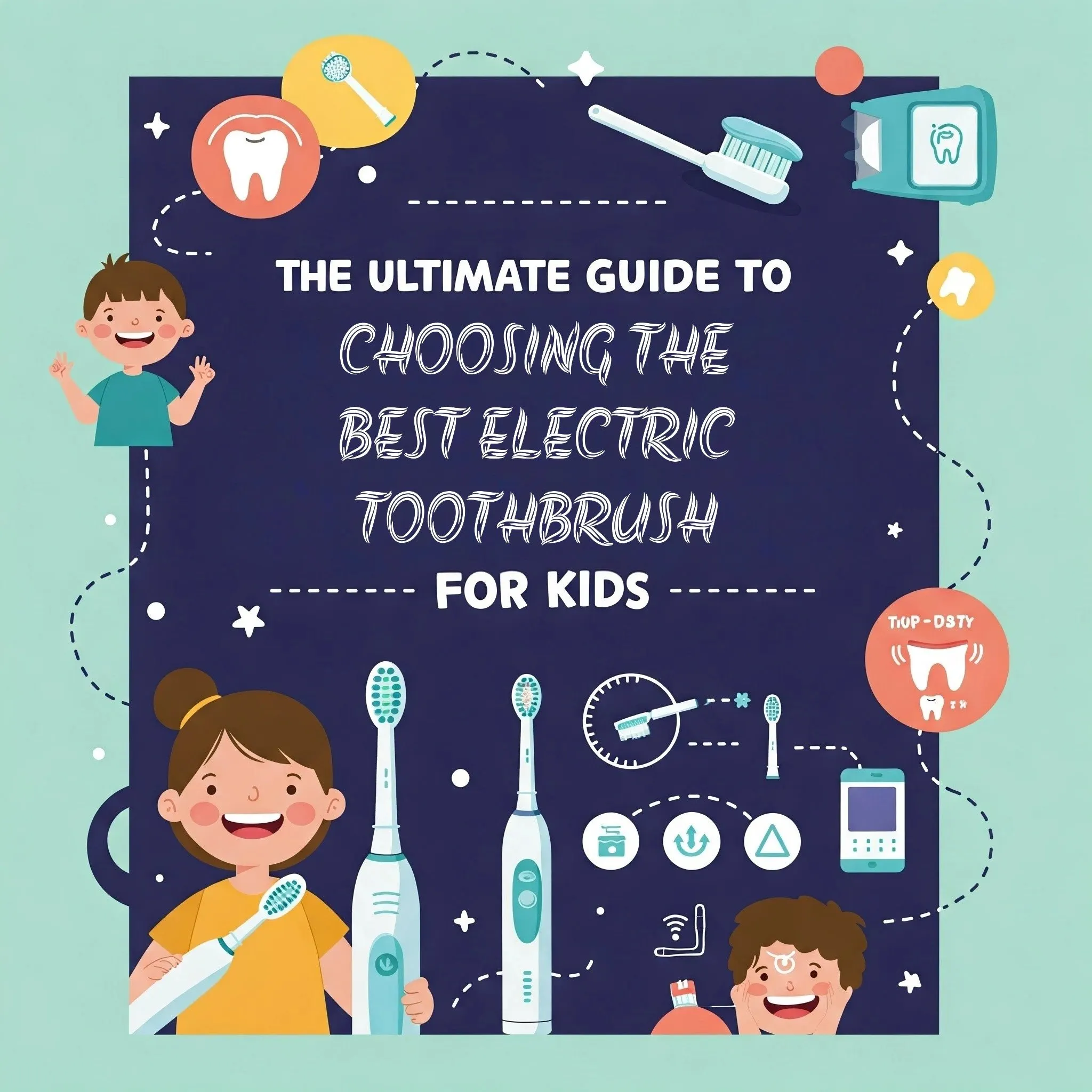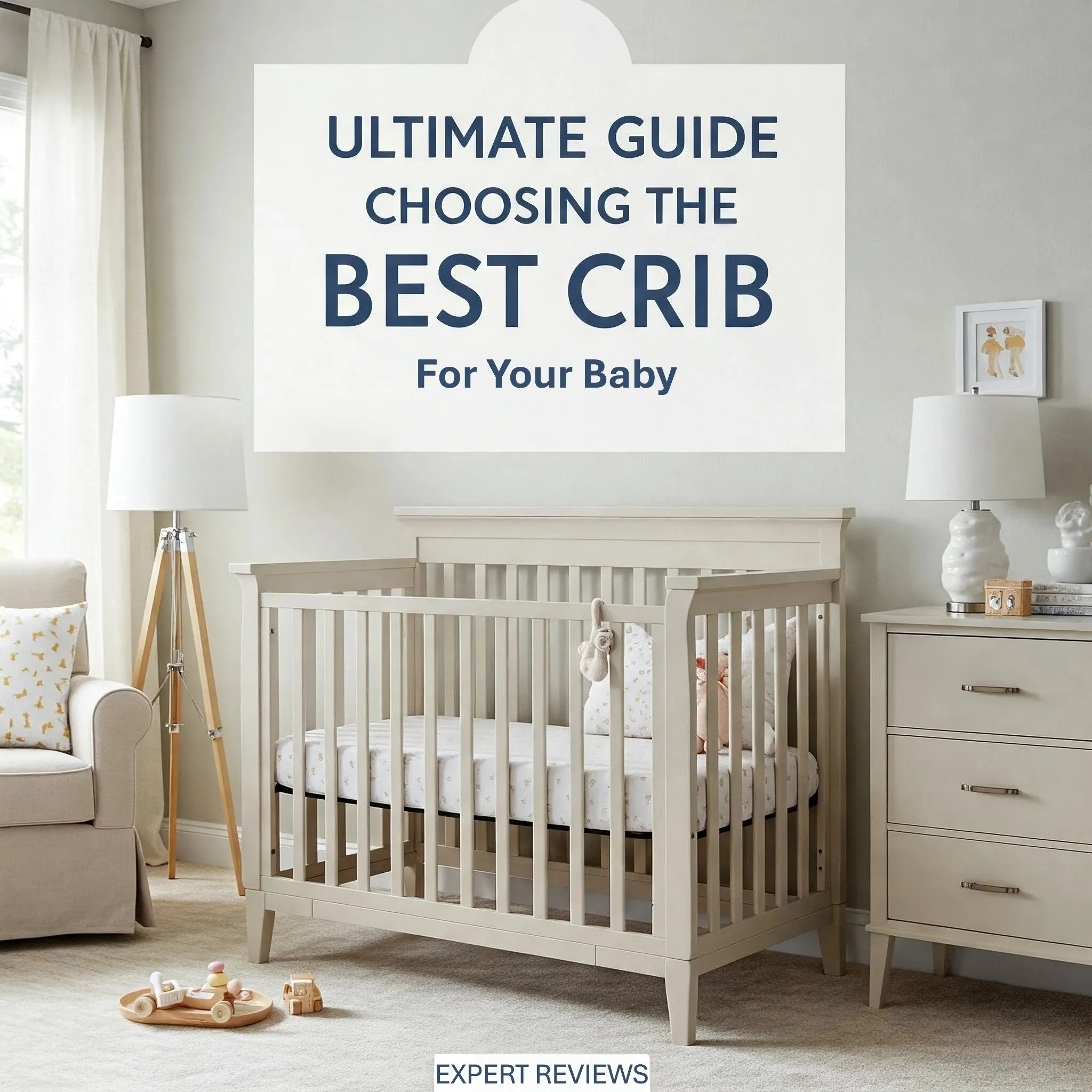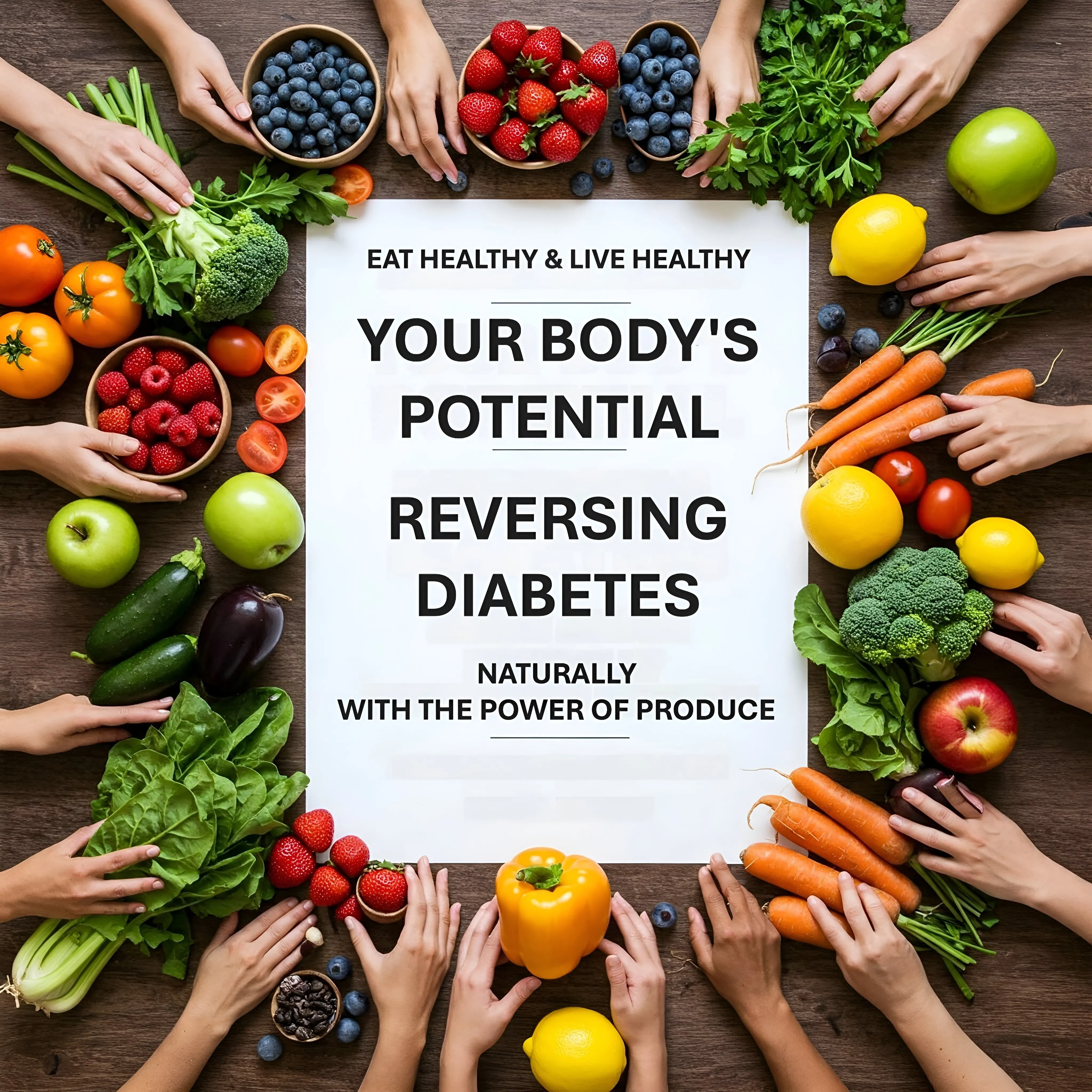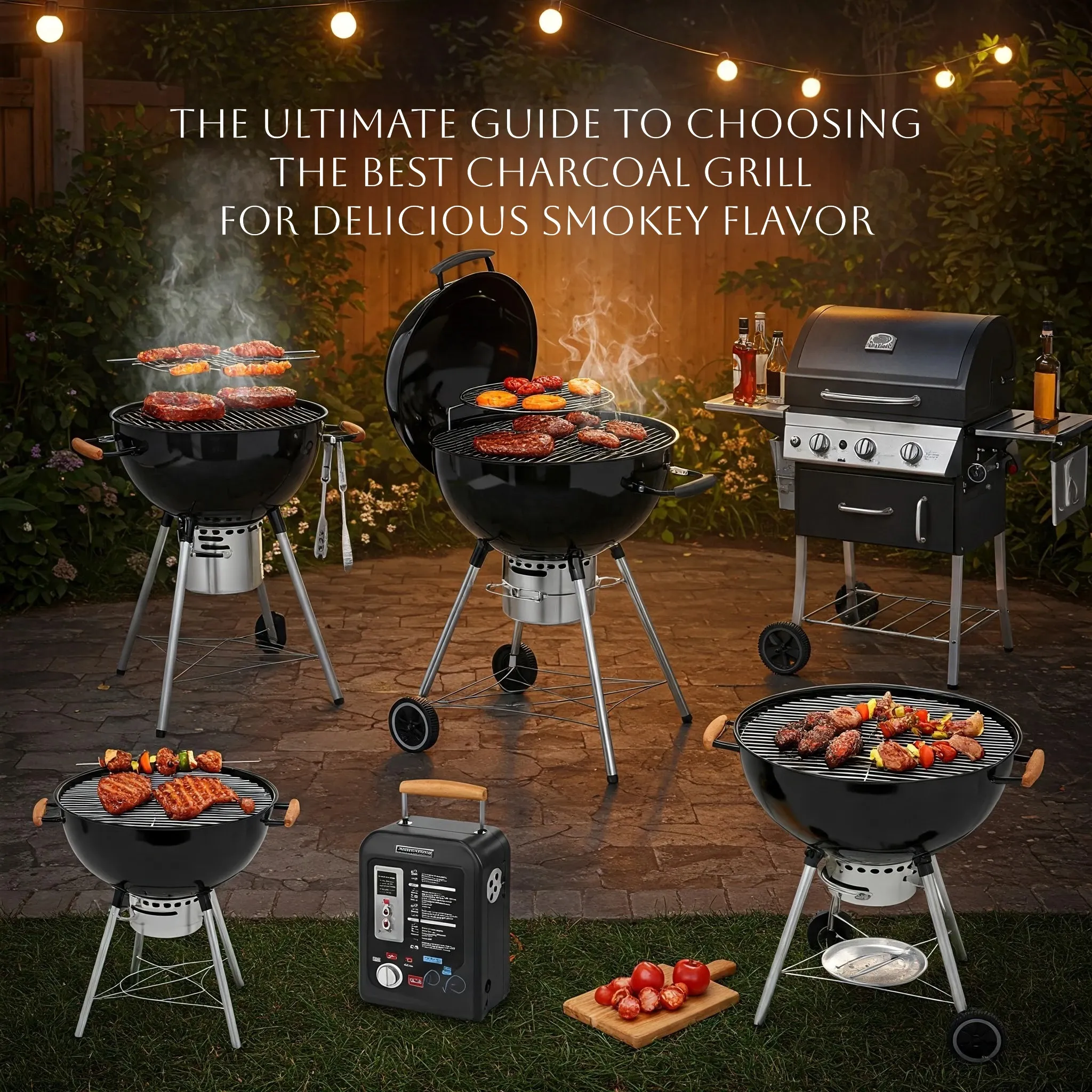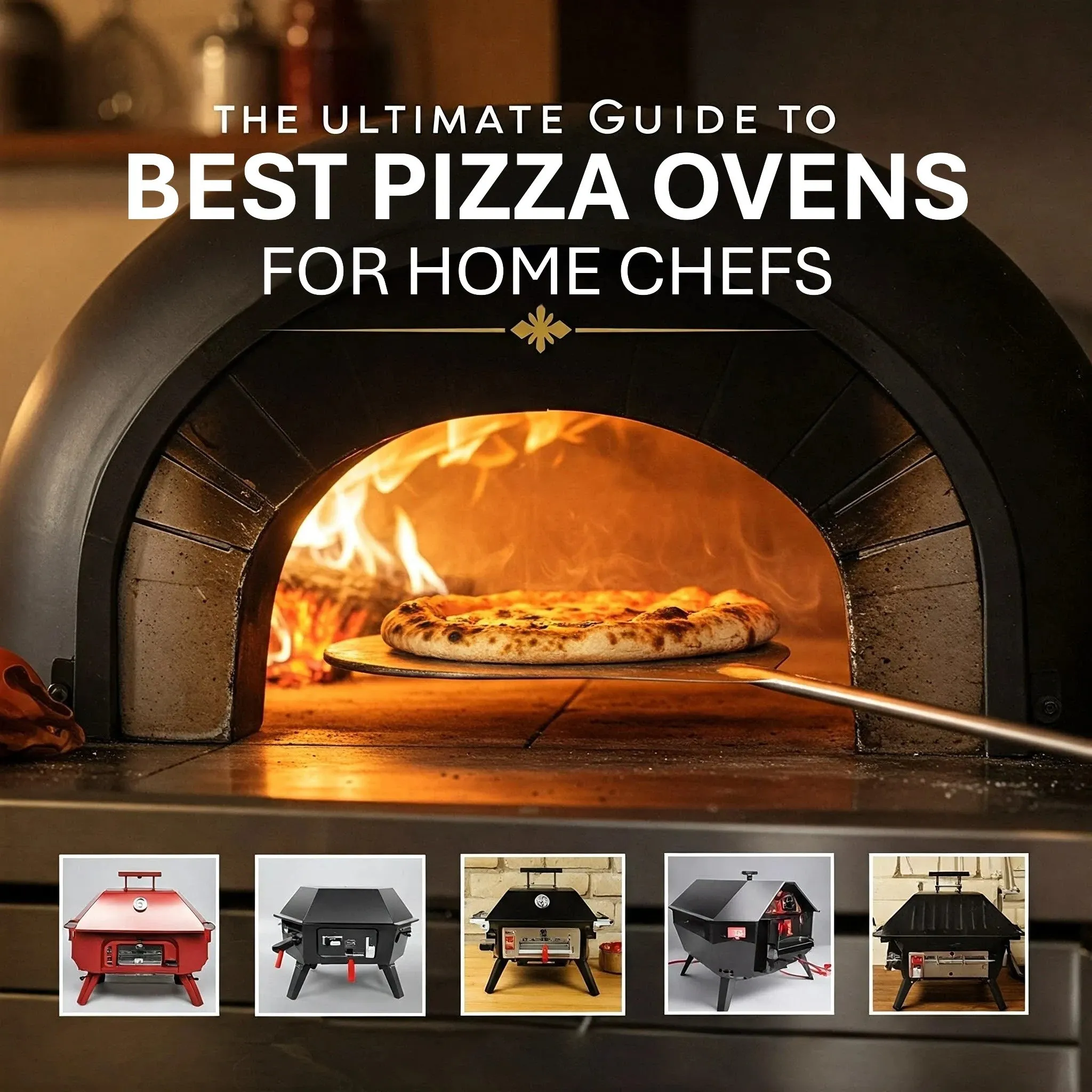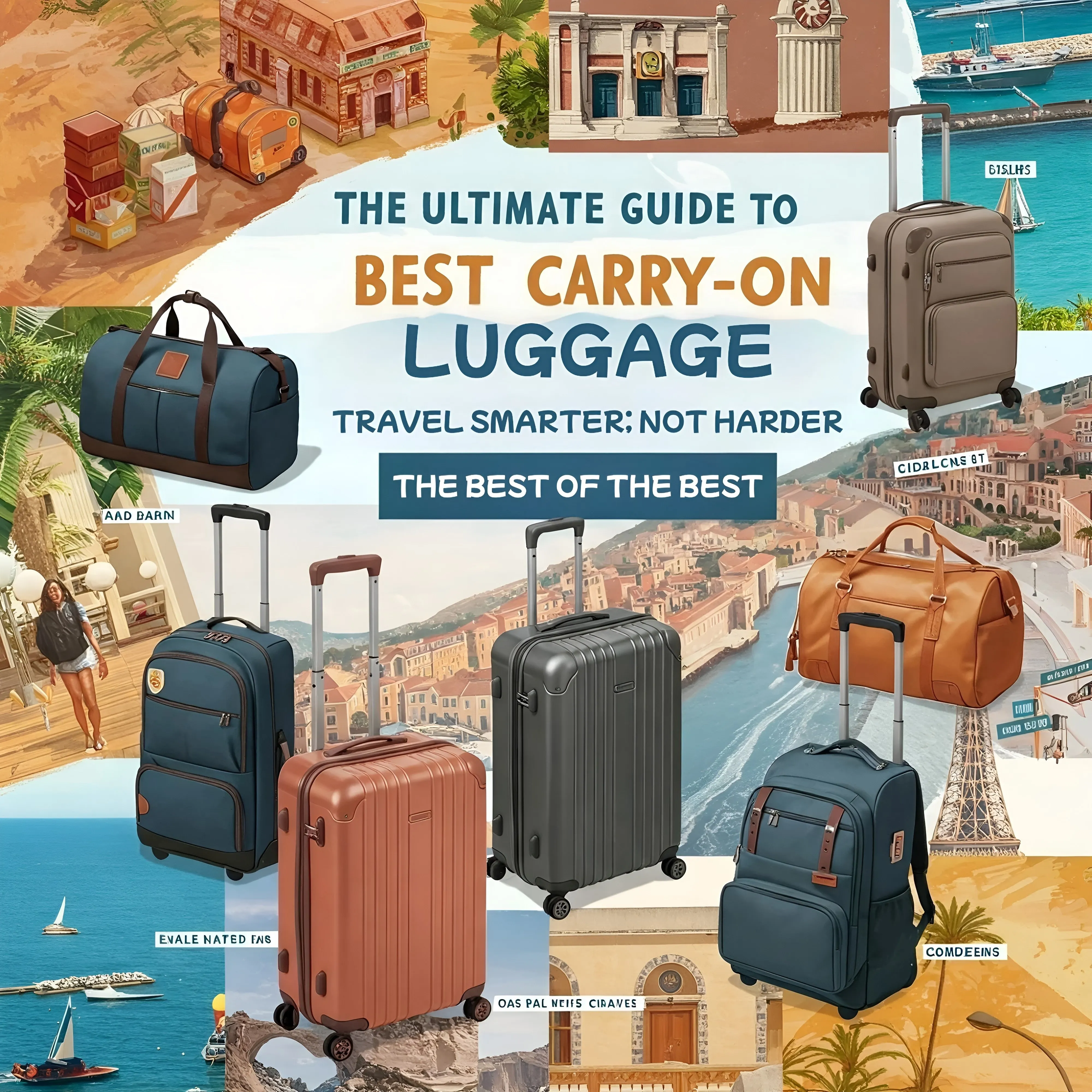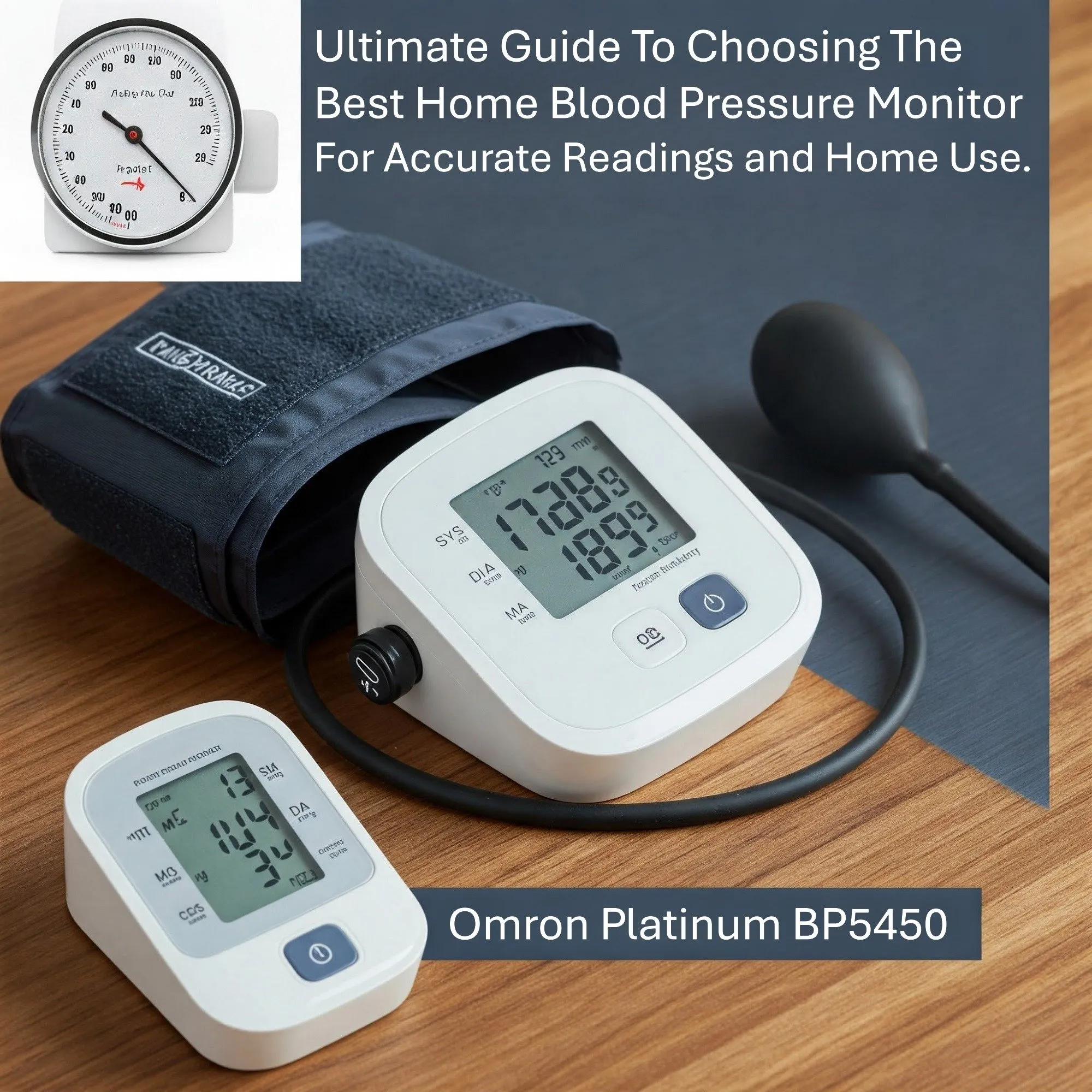The Ultimate Guide to the Best Ultrawide Monitors for Productivity and Gaming

"Please be advised that we may receive compensation from the products featured on this page, and we participate in affiliate programs. Learn More ›"
Ultrawide monitors have revolutionized the way we interact with our digital worlds, offering an expansive visual workspace that enhances both productivity and immersive gaming experiences. These monitors, with their wider aspect ratios, provide the luxury of multitasking with multiple windows open side-by-side or diving deep into captivating video games. While their substantial size might initially seem daunting, the increased screen real estate proves to be a valuable asset for numerous tasks. After extensive testing and evaluation, we've identified the top ultrawide monitors that stand out in a crowded market.
Our top recommendation for most users is the Dell UltraSharp U3425WE. This monitor truly impressed us with its exceptional contrast, smooth 120 Hz refresh rate, and a host of user-friendly features accessible through Dell's intuitive software. You can find the Dell UltraSharp U3425WE available for purchase at Dell (around $770) and Amazon (around $695).
For those seeking a more budget-friendly option without compromising on essential features, we recommend the Asus ProArt PA34VCNV. This basic yet reliable ultrawide monitor prioritizes color accuracy at a competitive price. The Asus ProArt PA34VCNV can be purchased from Amazon and Walmart for approximately $549.
If you believe that bigger is indeed better and desire the ultimate screen real estate and resolution, our upgrade pick is the Dell UltraSharp U4025QW. This massive 40-inch monitor boasts an incredibly high 5120x2160 resolution, providing unparalleled clarity and detail. The Dell UltraSharp U4025QW is available at Dell for around $1,800 and at Walmart for approximately $1,589.
Gamers looking for the most immersive and responsive experience will find the Dell Alienware AW3423DWF to be an outstanding choice. This ultrawide monitor features a rapid 240 Hz refresh rate for incredibly smooth motion and the stunning contrast and vibrant colors of an OLED display. The Dell Alienware AW3423DWF can be found at Dell and Amazon for around $650, and at Best Buy for approximately $900.
This comprehensive guide will delve into the specifics of each of these recommended monitors, along with other noteworthy options and the key factors to consider when choosing the perfect ultrawide monitor for your needs. We'll also share our rigorous testing methodology to provide you with the confidence to make an informed decision.
====================================================================
Why you should trust us

At ClixNest, we take our product recommendations seriously. Our lead writer for computer monitors, laptops, tablets, and 3D printers brings a wealth of expertise to this guide. Holding a certification in display calibration from the Imaging Science Foundation, he is solely responsible for all of ClixNest's comprehensive computer monitor coverage. His journey with displays began with the humble 160x144-pixel screen of the Game Boy Color, and he's witnessed firsthand the remarkable advancements in display technology over the past two decades.
For this latest update to our ultrawide monitor guide, he undertook extensive research, initially identifying 30 new models. This list was meticulously narrowed down to nine promising monitors, which underwent two weeks of rigorous testing. Our research process involves a thorough review of other reputable online resources, including DisplaySpecifications, Monitors Unboxed, and RTings.com, as well as websites catering to professional gamers' equipment needs. Furthermore, our writer attended the CES technology trade show in January 2025, gaining valuable insights into upcoming technologies and previewing many of the year's most anticipated ultrawide monitor releases.
Adhering to ClixNest's strict editorial standards, all our product reviews and tests are conducted with complete editorial independence. While manufacturers often provide monitors for review consideration, any monitor not purchased by ClixNest is promptly returned. Importantly, our editorial recommendations are never influenced by any business considerations, ensuring unbiased and trustworthy advice.
====================================================================
Who this is for

Ultrawide monitors cater to a diverse range of users, primarily those seeking enhanced multitasking capabilities, a streamlined single-monitor setup to replace a dual-monitor arrangement, or a more immersive gaming experience. The expansive horizontal screen space allows for the comfortable arrangement of multiple application windows side-by-side, making it ideal for professionals who frequently work with several documents or applications simultaneously.
For individuals considering replacing a dual-monitor setup, an ultrawide monitor offers a seamless visual experience without the distracting bezels of two separate screens. This can lead to a more focused and efficient workflow. Gamers, on the other hand, are drawn to ultrawide monitors for the wider field of view they provide, enhancing immersion in supported games. Many ultrawides also incorporate adaptive sync technologies like AMD FreeSync or NVIDIA G-Sync, which effectively eliminate screen tearing and stuttering for a smoother gaming experience. FreeSync monitors often present a more cost-effective option and are compatible with both NVIDIA and AMD graphics cards, while G-Sync typically requires specific hardware components, potentially increasing the monitor's price.
However, it's important to acknowledge that ultrawide monitors aren't universally perfect. Some models may exhibit minor color and backlight inconsistencies, and their curved screens can pose challenges for certain professional tasks requiring perfectly straight lines, such as precise drawing, photo editing, or detailed design work. Our in-house photo editor, for instance, appreciated the extra screen space but found the curve somewhat distracting during editing tasks. For such precision-oriented work, a traditional 4K monitor might be a more suitable choice.
Traditional widescreen monitors feature a 16:9 aspect ratio, while ultrawide monitors adopt a wider 21:9 aspect ratio. This extra horizontal space allows for displaying, for example, three full-sized browser windows simultaneously. Professionals working with extensive spreadsheets will find more columns visible at once, and those working with video editing or other timeline-based software can view a larger portion of their timeline. At ClixNest, we've found ultrawide monitors particularly beneficial for our research-intensive work, which often involves managing numerous browser tabs and spreadsheets filled with testing data.
Despite their advantages, the ultrawide experience isn't always flawless. Some applications, like Microsoft Word or Google Docs in full-screen mode, can appear awkward with significant empty space on the sides. Similarly, videos on platforms like YouTube may not always scale correctly, resulting in black bars at the top, bottom, or sides of the screen.
Furthermore, if maximizing screen space is your sole objective, a pair of our recommended 27-inch monitors might offer more overall usable screen area for a similar price point. However, this setup requires more physical desk space, involves more cables, and lacks the seamless visual appeal of an ultrawide display.
Most ultrawide monitors feature a curved screen design, which aims to improve visibility across the entire display without excessive head movement. However, this curvature can introduce inaccuracies for tasks requiring perfectly straight lines.
Additionally, while ultrawide monitors typically use IPS panels known for their good viewing angles, the sheer width of these displays can sometimes lead to minor color variations in the corners if the user isn't positioned directly in the center. This phenomenon, known as backlight bleed, was observed to some extent on all the ultrawide monitors we tested. While it didn't significantly impact our workday or gaming sessions, it might be noticeable when viewing dark scenes in a dimly lit environment. If you're considering an ultrawide monitor, we recommend testing for backlight bleed by playing a full-screen dark video on YouTube after setup.
====================================================================
How we picked and tested

Our selection process for the best ultrawide monitors is based on a comprehensive evaluation of several key factors, mirroring the criteria we use for standard-sized monitors.
- Resolution: For anything beyond basic gaming or movie watching, we believe an ultrawide monitor should have a resolution of at least 3440x1440. This provides the same sharpness as a 1440p or "2K" resolution on a non-ultrawide display. Lower resolutions, such as 2560x1080, resulted in pixelated text that was difficult to read in our tests, negating the primary benefit of the extra screen space. While 4K- and 5K-equivalent ultrawide monitors are emerging, they are not yet widely accessible.
- Size: Most ultrawide monitors range from 34 to 38 inches diagonally. While smaller options exist, the benefits of an ultrawide display become less pronounced below 34 inches, often not justifying the higher cost. For smaller screen needs, a 27-inch 4K monitor or a 24-inch monitor typically offers better resolution and picture quality. Conversely, 38-inch ultrawides demand significant desk space and come with a considerable price premium over 34-inch models.
- Display technology and screen curvature: Ultrawide monitors primarily utilize either IPS (in-plane switching) or VA (vertical alignment) panels. We generally prefer IPS panels for their superior all-around performance, including more consistent color reproduction and wider viewing angles. VA panels offer better contrast ratios but tend to exhibit color shifts when viewed from an angle, which can be problematic for curved displays. The majority of 34-inch ultrawide monitors feature a slight curve (typically 1800R or 1900R), bending inward to enhance visibility across the screen. The "R" value indicates the radius of the curve; a smaller radius signifies a more pronounced curve (e.g., 1800R is more curved than 4000R).
- Refresh rate and adaptive sync: The refresh rate, measured in Hertz (Hz), indicates how many times per second the screen updates its image. A standard refresh rate is 60 Hz. Higher refresh rates, especially when paired with adaptive sync technologies like FreeSync or G-Sync, result in smoother scrolling and gaming experiences by reducing stuttering and screen tearing.
- Ports: Essential ports for any good ultrawide monitor include HDMI and DisplayPort connections. The best models also feature a USB-C port capable of transmitting a display signal and charging a connected laptop simultaneously. A USB 3.0 hub is also highly desirable for connecting peripherals like keyboards, mice, and webcams, as modern laptops often have a limited number of ports. Some monitors also include KVM (keyboard, video, and mouse) switches, allowing seamless switching of connected USB devices between two computers connected to the same display.
- Adjustability: Given their size, ultrawide monitors should have a robust and stable stand that minimizes wobbling. The stand should offer adjustments for height, tilt (forward and backward), and swivel (side to side). VESA mount compatibility is also important for users who plan to use a monitor arm.
- Contrast ratio: A good contrast ratio enhances the visibility of dark areas on the screen, particularly important for movies and games. We measure each monitor's contrast ratio during our testing, rather than relying solely on manufacturer specifications. An IPS panel typically has a contrast ratio of 1000:1 or higher (higher is better). While accurate color is important, a good contrast ratio is often considered more critical, as color inaccuracies can sometimes be addressed through calibration, whereas a poor contrast ratio is more difficult to overcome.
- Color accuracy: Monitors that are factory-calibrated generally offer better color accuracy out of the box. Since most users don't calibrate their monitors themselves, this is an important factor. For optimal image quality, a monitor should cover as much of the sRGB color gamut as possible, indicating a wider range of accurately representable colors.
- Warranty: The best warranty coverage typically lasts for three years, although many companies and models offer only one year. A favorable dead-pixel policy that protects against bright and dark pixel defects is also a significant consideration.
- USB hub: Monitors with a built-in USB hub allow users to connect peripherals and pass the signal to their computer via a USB-C connection or a separate USB-B-to-USB-A cable. This is particularly convenient when connecting a laptop via USB-C, as it establishes a single-cable connection for both display and peripherals.
- Extra features, such as a KVM switch: Many ultrawide monitors include features that facilitate switching between multiple computers or displaying content from two computers simultaneously. A KVM switch allows users to control connected peripherals with either of the connected computers based on the active display input. Some monitors also offer picture-by-picture mode, allowing the screen to be split between two different video sources.
Our testing process involves using each ultrawide monitor for several hours of typical desktop work, assessing the stability and quality of the stand and the ease of adjusting settings via the on-screen controls. We then conduct rigorous tests to evaluate color and contrast accuracy using professional-grade equipment, including an X-Rite i1Basic Pro and a Calibrite ColorChecker Display Plus, along with custom tests within the Calman Ultimate display-calibration suite. The Calman tests generate DeltaE 2000 values, which indicate the deviation of the displayed color from the intended color. A lower DeltaE value signifies better accuracy (below 1.0 is considered perfect, and below 2.0 is excellent for print production). We also measure the color gamut, determining the percentage of the sRGB color space that each monitor can accurately reproduce (the ideal score is 100%). For each test, we calibrate the monitor's brightness to 140 cd/m² and maximize the contrast without losing white detail. We also evaluate different built-in color presets to identify those offering the most accurate color reproduction.
====================================================================
Top pick: Dell UltraSharp U3425WE

The Dell UltraSharp U3425WE stands out as our top pick for the best ultrawide monitor, offering an exceptional combination of sharp and accurate visuals, robust build quality, and a sleek, understated design. This 34-inch monitor features a 3440x1440 resolution and an IPS Black display panel, which provides significantly better contrast compared to traditional IPS monitors. We also appreciate the smooth 120 Hz refresh rate, enhancing the fluidity of on-screen animations and offering a pleasant experience for casual gaming when paired with a capable graphics card.
The Dell UltraSharp U3425WE is well-equipped with a comprehensive selection of ports, including HDMI, DisplayPort, and USB ports. It also supports charging laptops and other USB-C devices with up to 90 W of power delivery. Its modern and versatile design makes it a perfect fit for virtually any professional workspace. In our tests, the monitor displayed crisp text and consistent color accuracy across the entire screen. Unlike some ultrawide monitors that suffer from uneven backlighting or inconsistencies across their expansive display surface, the Dell U3425WE exhibited an evenly lit image with consistent color and sharpness. The 34-inch screen features a 1900R curve, which is slightly gentler than many other curved ultrawides, providing a more immersive experience without feeling overly enclosed. (For users who prefer a more pronounced curve, the LG UltraGear 34GS95QE is another ultrawide worth considering.)
The Dell UltraSharp U3425WE demonstrated excellent color accuracy in our tests, achieving a DeltaE score of 2.0 or below in all tested categories. This level of accuracy means that most users would need a color-accurate reference image to discern any difference between the displayed colors and the true colors. We also measured a maximum brightness of 319 nits, slightly exceeding the advertised 300 nits, which is more than sufficient for most indoor lighting conditions. While we noted a maximum contrast ratio of around 1900:1, slightly below the advertised 2000:1 for IPS Black, this difference was not noticeable outside of our data-driven tests.
A standout feature of the Dell UltraSharp U3425WE is its inclusion of USB-C ports with Thunderbolt 4 speeds and up to 90 W of charging capability. The Thunderbolt 4 port offers not only power delivery but also DisplayPort 1.4 and HDMI ports. Additionally, the monitor features three USB-C ports with 15 W of power, five USB-A ports, a 2.5 Gigabit Ethernet port, and a 3.5 mm audio jack. It also includes a USB-C port for daisy-chaining another monitor, allowing you to connect a second display without directly connecting it to your computer.
The Dell UltraSharp U3425WE offers convenient features like the ability to split the screen between two connected computers, such as a desktop and a laptop. The monitor's integrated KVM (keyboard, video, and mouse) switch allows you to seamlessly switch your connected peripherals between the computers currently displayed on the screen. Furthermore, the monitor is equipped with a light sensor that automatically adjusts its brightness and color temperature based on the ambient lighting conditions, similar to modern smartphones and laptops.
Dell provides user-friendly software in the form of the free Dell Display Manager, which allows you to control various monitor settings directly from your computer, eliminating the need to navigate the display's external controls. Through this software, you can adjust brightness, contrast, picture settings, and input settings, as well as configure and manage the KVM switch and assign keyboard shortcuts for quick access to display settings.
Dell's warranty for the UltraSharp U3425WE covers dead pixels for three years, which is one of the most comprehensive policies in the industry, providing peace of mind against on-screen errors.
Flaws but not dealbreakers: The monitor's HDMI port has a limitation in that it cannot handle the full resolution and refresh rate simultaneously. Only the USB-C and DisplayPort connections can transmit enough data to support the monitor's 3440x1440 resolution at its full 120 Hz refresh rate. Users with computers that only have an HDMI port may need to use an adapter or accept a slightly lower refresh rate. Additionally, the curved screen, while generally beneficial, might not be ideal for highly precise creative work where straight lines are critical. While we typically recommend flat monitors for photo or video editing, some creative professionals may not find the gentle curve to be a significant hindrance.
Buying Options:
- Dell: Approximately $770
- Amazon: Approximately $695
====================================================================
Budget pick: Asus ProArt PA34VCNV

For users seeking a more affordable ultrawide monitor without sacrificing essential quality, we recommend the Asus ProArt PA34VCNV. This monitor offers the same 3440x1440 resolution as our top pick, along with 96 W of charging for USB-C laptops and a built-in USB hub, all at a significantly lower price point. While it doesn't feature the newer display technology with higher contrast and a smoother refresh rate found in our top pick, nor advanced features like an ambient-light sensor, it still delivers a solid performance for everyday use.
The Asus ProArt PA34VCNV features a 34-inch screen with a 3440x1440 resolution, the standard ultrawide size and resolution that we recommend for most users considering this type of display. It offers a 60 Hz refresh rate and a measured brightness of around 300 nits, along with a 1000:1 contrast ratio. These specifications meet our criteria for a high-quality monitor, making it an excellent value proposition for a budget-friendly ultrawide option. While it lacks some of the latest display technologies like an IPS Black panel for deeper contrast or an ambient-light sensor for automatic brightness adjustment, it still provides a very capable display for everyday tasks.
The display of the Asus ProArt PA34VCNV has a very slight 3400R curve, the gentlest curve among the ultrawide monitors we tested. Monitor curves are measured by their radius in millimeters. A 3400R screen would form part of a large, 3.4-meter circle, resulting in a subtle curve. In contrast, an 800R screen would have a much more pronounced curve, forming part of an 800-centimeter circle. (We tested an 800R ultrawide gaming monitor and found it to be too extreme for most users, as detailed in the "Other ultrawide monitors worth considering" section.) We found the PA34VCNV's gentle curve to be advantageous for creative work, as it didn't distort lines and perspective as much as more aggressive curves typically do.
The Asus ProArt PA34VCNV demonstrated impressive color accuracy in the sRGB color space, especially considering its budget-friendly price. In our tests, it achieved DeltaE scores between 1.0 and 2.0 for grayscale, saturation, and color accuracy, indicating that most users would need a reference image to perceive any difference between the displayed colors and the actual colors. While it was accurate out of the box, like most monitors, it can be further calibrated for even greater accuracy. The monitor also supports 10-bit color depth for the DCI-P3 and similar color spaces.
Connectivity options include a USB-C port with 96 W of charging capability, along with a built-in USB hub. Specifically, the PA34VCNV features two HDMI 2.0 ports, one DisplayPort 1.4 input, a USB-C input with 96 W of power delivery, and another USB-C port with 15 W of charging. It also includes two USB-A ports for connecting peripherals, a Gigabit Ethernet port, and one DisplayPort 1.4 output for daisy-chaining another monitor. Similar to our top pick and upgrade pick, it also features a KVM switch for easily swapping connected peripherals between different computers.
Flaws but not dealbreakers: The stand of the Asus ProArt PA34VCNV has a somewhat bulky square base, which might take up more desk space than some users prefer. However, considering the monitor's overall value and performance for its price, this is a relatively minor drawback.
Buying Options:
- Amazon: Approximately $549
- Walmart: Approximately $549
====================================================================
Upgrade pick: Dell UItraSharp U4025QW

For users who prioritize maximum screen real estate and the highest possible resolution, the Dell UltraSharp U4025QW is our top upgrade pick. This massive 40-inch monitor boasts an impressive 5120x2160 resolution, allowing you to fit an incredible amount of information onto a single screen. Operating systems like Windows and macOS automatically adjust the size of text and icons based on the monitor's resolution, but users can further customize this setting, known as scaling, to either increase or decrease the size of on-screen elements.
The Dell UltraSharp U4025QW's exceptionally high resolution allows for reducing the scaling to view more content without compromising text clarity or image sharpness. This is the key advantage of a 5K2K display, making it ideal for tasks like working with extensive spreadsheets or having multiple full-sized windows open simultaneously. Even without adjusting the scaling, the U4025QW provides a luxurious amount of digital workspace.
The Dell UltraSharp U4025QW offers a 5120x2160 resolution on its 40-inch display, making it the largest and highest-resolution monitor in our recommendations. Utilizing the standard 21:9 ultrawide aspect ratio, it maintains the familiar shape of other ultrawide monitors, allowing for the comfortable arrangement of up to three full-sized windows side-by-side. The display also features a smooth 120 Hz refresh rate, contributing to smoother on-screen animations compared to typical 60 Hz displays.
Our testing revealed that the Dell UltraSharp U4025QW offers good color accuracy and brightness straight out of the box for most users. However, professionals involved in photo or video editing, where precise color accuracy is paramount, will likely want to calibrate the monitor for optimal results. While the monitor's measured brightness (335 nits) and contrast ratio (1590:1) fell slightly short of the advertised specifications (450 nits and 2000:1, respectively), the overall experience of using the U4025QW was so positive, and its competition at this size and resolution is currently limited, that we still consider it an excellent monitor.
The Dell UltraSharp U4025QW can deliver up to 140 W of USB-C charging to compatible laptops. For video input, it features DisplayPort 1.4 and HDMI 2.1 ports, as well as a Thunderbolt 4 USB-C port that supports the Extended Power Range for laptops requiring higher power delivery. Additional ports include three USB-C ports, five USB-A ports, a 2.5 Gigabit Ethernet port, and a 3.5 mm audio jack. The monitor also allows for daisy-chaining another display via one of its Thunderbolt 4 USB-C ports. Two of the USB-C ports and one USB-A port are conveniently located on a pop-down plastic block on the underside of the monitor, which can be tucked away when not in use.
Similar to our top pick, the Dell UltraSharp U4025QW supports splitting the screen between multiple connected computers and features a KVM switch for automatically switching connected peripherals to the active computer.
====================================================================
Best for gaming: Dell Alienware AW3423DWF

For gamers seeking the ultimate immersive and responsive ultrawide gaming experience, the Dell Alienware AW3423DWF is our top recommendation. This 34-inch ultrawide monitor utilizes OLED technology, which delivers superior contrast and more vibrant colors compared to traditional IPS monitors. It features a 3440x1440 resolution and a rapid 240 Hz refresh rate, resulting in incredibly smooth and natural-looking motion in fast-paced games.
The OLED panel of the Dell Alienware AW3423DWF provides exceptional contrast ratios and deep, inky blacks, enhancing the visual fidelity of games and other content. The vibrant color reproduction further contributes to a more immersive gaming experience. The fast 240 Hz refresh rate ensures that motion blur is minimized, providing a competitive edge in fast-paced games where split-second reactions are crucial.
However, the Dell Alienware AW3423DWF has a couple of limitations compared to our other picks. It doesn't achieve the same level of brightness, which might make it less ideal for very brightly lit rooms. Additionally, it lacks a USB-C connection for laptops, making it a better fit for desktop PC gamers rather than general use with laptops.
Despite these minor drawbacks, the Dell Alienware AW3423DWF's exceptional contrast, vibrant colors, and lightning-fast refresh rate make it the premier choice for gamers looking for the best possible ultrawide gaming experience.
Buying Options:
- Dell: Approximately $650
- Amazon: Approximately $650
- Best Buy: Approximately $900
====================================================================
Other ultrawide monitors worth considering

While our top picks represent the best options for most users and specific needs, there are other noteworthy ultrawide monitors worth considering. For example, the LG UltraGear 34GS95QE is another compelling ultrawide option that boasts a more aggressive curve (often 1800R or even tighter) for users who prefer a more cockpit-like immersive experience. These monitors often come with high refresh rates and features geared towards gaming, making them attractive alternatives for gamers.
====================================================================
What to look forward to

The ultrawide monitor market continues to evolve rapidly, and we can expect to see further advancements in display technology in the near future. We anticipate the emergence of more affordable 4K and 5K ultrawide options, offering even greater pixel density and sharper visuals. OLED technology, as seen in our gaming pick, is also likely to become more prevalent in non-gaming ultrawide monitors, promising superior contrast and color accuracy. We may also see improvements in backlight technology to address issues like backlight bleed and increased maximum brightness levels. Additionally, expect to see more ultrawide monitors incorporating advanced features like higher refresh rates, improved USB-C connectivity with increased power delivery, and more sophisticated KVM switch functionalities.
====================================================================
The competition

The ultrawide monitor market is indeed a vibrant and competitive landscape, with numerous manufacturers vying for users' attention. Beyond our top recommendations from Dell and Asus, several other brands offer compelling alternatives worth considering. LG, for instance, is a significant player, offering a wide range of ultrawide monitors, including their popular UltraGear gaming series and productivity-focused Ergo models. Samsung is another major competitor, known for their innovative display technologies and sleek designs, with models catering to both gamers and professionals. Acer and MSI also offer a variety of ultrawide monitors, particularly within the gaming segment, often boasting high refresh rates and aggressive designs.
Furthermore, within specific brands like Dell, there are other excellent ultrawide options to consider. For example, the Dell U3824DW is a 38-inch ultrawide monitor that offers a slightly larger screen size than our top pick, making it another strong contender for productivity-focused users. Similarly, Gigabyte has entered the ultrawide market with models like the Gigabyte MO34WAC2, which often focuses on delivering a balance of features and performance at a competitive price point.
When exploring the competition, it's crucial to compare specifications such as resolution, refresh rate, panel type (IPS, VA, OLED), port selection (including USB-C with power delivery), and warranty terms. Features like built-in speakers, KVM switches, and ergonomic stand adjustability can also differentiate competing models. Reading in-depth reviews from trusted sources and comparing user feedback can provide valuable insights into the real-world performance and reliability of different ultrawide monitors. Ultimately, the best ultrawide monitor for you will depend on your individual needs, budget, and preferences.
====================================================================
Final Thoughts

Ultrawide monitors offer a significant upgrade to the traditional computing experience, providing increased productivity and immersive entertainment. Our rigorous testing and evaluation have led us to recommend the Dell UltraSharp U3425WE as the best overall ultrawide monitor due to its excellent contrast, smooth refresh rate, and comprehensive feature set. The Asus ProArt PA34VCNV stands out as a fantastic budget-friendly option with great color accuracy. For users demanding the largest and highest-resolution screen, the Dell UltraSharp U4025QW is the top upgrade pick. And for gamers seeking the ultimate immersive experience, the Dell Alienware AW3423DWF delivers exceptional contrast and smooth motion. We encourage you to carefully consider your specific needs and budget when making your decision, and we hope this guide has provided you with the information necessary to choose the perfect ultrawide monitor for you.
====================================================================
Key Takeaways
- Top Pick: Dell UltraSharp U3425WE (Excellent contrast, 120 Hz refresh rate, feature-rich, available at Dell and Amazon).
- Budget Pick: Asus ProArt PA34VCNV (Great color accuracy at a competitive price, available at Amazon and Walmart).
- Upgrade Pick: Dell UltraSharp U4025QW (Largest screen, highest resolution, available at Dell and Walmart).
- Best for Gaming: Dell Alienware AW3423DWF (Fast 240 Hz refresh rate, OLED display with fantastic contrast and color, available at Dell, Amazon, and Best Buy).
- Ultrawide monitors offer increased screen real estate for enhanced multitasking and immersive gaming.
- Consider resolution, size, display technology, refresh rate, ports, and adjustability when choosing an ultrawide monitor.
- Curved screens can be beneficial for immersion but might not be ideal for all types of creative work.
- Adaptive sync technologies like FreeSync and G-Sync provide smoother gaming experiences.